My FOMO For LINUX! (a ‘Holy Shit’ update 23oct2024)
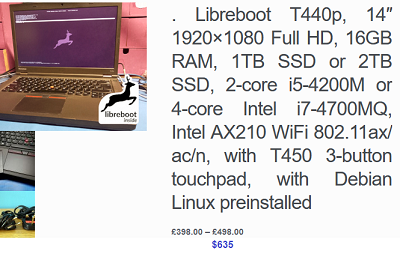
Holy shit. Here, at the top, is this new Oct2024 update. The video is not updated. Below, is the original article with previous updates.
Now, what’s ‘holy shit’ new? The computer actually HAS the normal internal camera, microphones, and speakers.
Remember: I had asked the owner of LibreBoot/MiniFree about that, and the owner apologized and offered to send me a webcam.
But I just couldn’t accept that Lenovo had put out a Thinkpad without those standard items, and I forced myself to further explore the issue. Yesterday, I downloaded and installed an audio-recording program (Audacity) and hoped it would automatically access the theorized internal microphones. It did! I made a 10-second voice recording and could see the volume graphic telling me it heard me! With headphones, I could hear it.
Next, I went searching again for a way to turn on the sound of the computer’s speakers I theorized existed. I finally found it! It had been off by default. Sheesh.
Next, I felt confident that there was a camera, too. I downloaded the Linux version of the OBS program that I have used on my Windows ‘puter to make all of my shows. I launched OBS, and in its settings I could access the camera and microphones! I made a short test video. Success.
New Conclusions
- The money I paid for this computer was worth it. I’m glad I bought it.
- The owner, who was the rebuilder of this computer, should have known the computer has a camera, mics, and speakers.
- Note: The computer did come with half the RAM it was supposed to have. So, I still deserve the little refund I got (see far below for a report on that).
- The computer’s housing is from a bygone era, so the internal cam, mics, and speakers are of the lesser quality of that bygone era.
- Despite the slowness of order-fulfillment and the above-stated ignorance of the owner-operator-rebuilder, this fuller awareness of the computer’s quality puts the MiniFree/LibreBoot company in a positive light.
- Yes, folks, leave the evils of Microsoft, Apple, Google, and related jew-owned suppliers behind. Get a Linux computer. (Or totally replace the Windows, etc., in your computer with Linux.)
- Still, as I stated at the bottom of this page, I’d prefer to have a Lenovo-issued Thinkpad built new with Linux and with ALL the keys working as expected. But this rebuilt ‘puter will do.
- By the way, as a final and happy note, I have yet to use the “terminal” or “command-line” method of telling the computer what to do. And I expect that I never will. So, have no fear of switching to Linux. It’s all point and click and files and menus in the same ballpark as Windows.
________________________________________
SEE UPDATE, 24Aug2024, at bottom. SEE UPDATES of 7Sept2024 in italics.
My FOMO For Linux! Prepare for a surprise and then a shock!
Windows versus Linux. If you haven’t researched Linux yet, then I’ve done it for you. Watch and listen and learn, and laugh.
Also, in this show, the intro topic is about my new website statistics program, which is telling me I have triple the number of visitors than what my previous stats program told me. Yes, indeed, suspect the usual suspects.
Finally, in the show, and right here in black and white, I ask for comments or emails from you, dear audience, on knowledge you have about Linux and any of the many related aspects I hit upon in this video. This is important to all of us — as we all are using computers right now, whether as desktops, laptops, or phones.
UPDATE, 24Aug2024
I did it. I paid on July 5th for the T44p as pictured above. I received it on August 8th! Yeah, FIVE weeks. That was my first disappointment.
By the way, the paying was, for me, a bit of an ordeal in and of itself. My credit union would not participate in a direct transfer of the money to England. So, I had to make an account on Wise.com (as LibreBoot/MiniFree recommends). It was a “KYC” thing — Know Your Customer — in which I had to furnish I.D. et al. I had thought I wouldn’t volunteer to do such a thing again. But I can say that Wise.com worked very well.
My expectation was of a “refurbished” old Thinkpad. Fine with me. My most recent two Thinkpads have been Lenovo refurbs, and they’ve been great, truly “like new.” But this LibreBoot/MiniFree is too much of a scratch-n-dent model. My second disappointment.
Update of the Update, 7Sept2024. I probably should give a few specifics now that I am familiar with them. The ‘puter came with Linux Debian 12, a KDE Plasma desktop, a Dolphin file system, and a Discover app manager, all of which I like. SEE another italicized Update below.
Happily, the ‘puter booted right up. The desktop looked “normal” enough, with some symbols along the bottom to click to normal things, such as one for apps, one for the files launcher, etc. It was comforting that a Mozilla Firefox symbol was there, ready to go. And on the right: clock, battery, wifi — the latter being quick and strong from the get-go.
Also Happily, the ‘puter works as intended, very well, no glitches. I launched and used a few programs it came with, such as Libre Office, an audio player (JuK), and a video player (Dragon). It was a breeze to download and install the Linux version of VLC media player, my favorite, to replace the previously mentioned media players. Likewise, the Linux version of qBittorrent.
Also for all of you considering a switch to Linux, you may wonder if files such as video, audio, images, etc., can be transferred from either computer to either computer by USB stick. The answer: Yes. I copied such files both ways, no problems. But folders, apparently, are not copyable both ways. If I remember correctly, Windows did not recognize my Linux-made folder, thus the folder could not be opened to then open or copy the contents. But with bare files not in folders, no problem.
Now, let me end this brief review with a few more negatives. It is appropriate that I began with negatives and will end with negatives because my bottom line is negative.
I let the keyboard be the Brit keyboard, not knowing that the “Enter” key is absurdly far from the right hand, requiring a whole-hand movement to allow the pinky to reach it. Other differences from the USA-arranged keyboard are ok.
Yes, it has the excellent and personally required TrackPoint, standard for Thinkpads. But it came with no extra caps. The cap does need to be replaced every couple of years, in my experience and my usage.
Except for “ESC” on the left and “DELETE” on the right, all the keys of the top row — including the “function” keys — do not work. I had to find other ways to adjust the sound level and screen brightness, which are not convenient.
The Linux versions of familiar programs can be different, and in my case, are different. Example: Windows Firefox. Update of the Update! 7Sept2024. I had said here that the history couldn’t be set to totally delete upon closure of the program. The admirable “Charlie” who you may have seen commenting on other shows has informed me that the desired setting can be had by going to: Firefox “Settings” and then “Privacy and Security” and scroll down to “History” and finding the option there, with a click to another set of clicks. And now I see that Firefox Windows has this part of the History options in the same place! Ugh. But my point still stands about programs having differences. A new example as proof: qBittorent, on default, displays fewer details and in a less attractive way than does the default qBittorent for Windows. Probably, though, it can be configured satisfactorily.
Camera, microphones, and speakers. There is none, are none. This is shocking. It means that this computer canNOT replace my current Windows Lenovo Thinkpad when it dies. This thing looks like it has a camera there in the hole above the screen. I emailed the company owner he/she/it Leah Rowe, as I thought maybe I merely needed drivers to operate the camera and mics. But no. Rowe was always nice, apologetic, and helpful in emails, and in this case offered to send me a new webcam or an $80 refund (I took the refund.)
But niceness, and apologies, and bit-by-bit helpfulness don’t quite cut it. Getting it right from the start is what cuts it. Being informed in advance of potentially shocking aspects also cuts it.
CONCLUSION
I spent $520 dollars ($600 minus the $80 reimbursement) for this lesson. I also spent five weeks waiting (while receiving emailed apologies) before I could begin the lesson. I’m glad to know what I now know. I learned the hard way, the personal way, the hands-on way.
It is valuable, I think, to have this computer that has nothing of the malware of Windows and the underlying boot-core coding that comes with all famous-name computers. (But if we can trust a particular self-proclaimed computer expert, our government requires manufacturers to build “back-doors” into the basic hardware to enable government intrusion unbeknownst to us. Does anybody offer for sale a way to block all such back-doors and malware? I don’t know. If they do, they wouldn’t be able to advertise!)
I’ll bet if I had bought the Lenovo Thinkpad with Linux on sale for $900+, it would have had a camera, microphones, speakers, ALL the keys would have worked as marked, and I would have been very happy.
IF I could do it all over again, WITH the knowledge I now have, I would buy the Lenovo.
I CANNOT do it all over again. And it would be impossible to do it all over again WITH the knowledge I now have. So, what is my true conclusion?
It has been an expensive lesson, but a valuable lesson. I had done a lot of reading about Windows-versus-Linux in recent years, and despite all of that reading, I did not achieve the understanding that I now have. I had to do it myself. As usual. I had to do a helluva lot of research about jews myself to get to the full Top Truth. And now I’ve achieved a satisfying level of knowledge about Linux and related matters.
If my Windows Lenovo Thinkpad soon dies, I will save up some money and buy — drumroll, please — another Lenovo Thinkpad, preloaded with Linux, if and when on sale for under $1,000.




Thanks for this. I didn’t think a show about Linux would be any fun. Also, I agree about touchpads. I think they CAUSE carpel tunnel syndrome, as does the mouse. You said you have a lot of stuff you “could” do shows on. Would that include one on a new song in the works?
I’ll take “Past-Tense Members Of The Police” for $1,000, Alex.
Thank you for comments and especially the question. I originally got carpel from my work using computers for five or six years at the Nashville Banner daily newspaper. Subsequently, if I’m not very careful, carpel will flare up when using the laptop wrist-rests and if I use a mouse.
New song. Yes, thank you. It’s extremely rare for anyone to mention my music, so it’s unlikely I’d do a show on the process. But I might mention some things in a show related to music. Anyway, I am working on a new song titled “Going Home.” It uses an asian-sounding guitar riff and “normal rock” chorus music that I wrote when I was living in Japan (2002-3). Some months ago, I realized a way I could use that music in a Truth song. In a nutshell, the song is about realizing that I had no right to demand change in Japan or Vietnam. I only had that right in my home country. Thus, I’m “Going Home.” This of course applies to all the invaders of our White-founded White-built countries, not that they will listen to me. They have NO right to demand any change whatsoever. Believe it or not, the song has a waltz break! Thus far, I’ve recorded the main drums, the main guitar (“asian”) riff, and the bass guitar track. Oh, and a demo vocal to help decide what the accompanying guitar tracks will do. Last will be the real vocals. Progress is slow, whenever I feel the gumption to do a track. Maybe it’ll be done in a month.
Gr8fully,
Jim
lol. I had to think about it. Now I have the other two for you. Stewed and Summered.
Your comment shows that a video on your musical process would be worthy.
I hope I’m one speaking for many “lurkers” who visit and agree but don’t write comments. Each new song is always a surprise and a treat!
I hope you are, too! You’re fun and much appreciated.
Come on, Linux users! There must be some in my audience. Please share experience, thoughts, advice. Not just for me but for our whole audience — the best, Top-Truth-knowing audience on the planet. (No real names needed. No real email addresses needed.)
Slante brother. I use tails. It’s fantastic. You can use it on USB on your windows machine. Take it where you want to. Hope to catch up with you some day.
Thank you, especially for commenting about Linux! Yes, I’ve read about Tails before. Upon your suggestion, I just now did some more reading. I’m glad you find it fantastic. For me, too many steps to set it up, not easy enough to use each time, and using it on a Windows machine (I guess) is asking for trouble as the evil Windows-makers (crypto-jew Gates & crew) probably make ongoing modifications to block or corrupt Tails.
For anyone interested in Tails (which is a Linux Debian-based operating system), here are the two links I just read to brush-up on the subject:
https://tails.net/about/index.en.html
https://www.privacyaffairs.com/install-tails/
I’ve been using Linux for 5 or 6 years, specifically, Linux Mint with the Cinnamon desktop environment. Mint is branch off from Ubuntu, which is a branch off from Debian. I remember combing through all the different variants and this is what I settled on. Very user friendly, but you still need to learn some Linuxisms. Plus, I was able to configure it more or less like the old Windows version (which I can’t remember the name) that everyone liked. After I learned what not to do, Mint has been very stable and reliable.
My opinion, you don’t need a specific computer already installed with Linux. When I get a new computer, I don’t allow Windows to boot. I have Mint on a USB and I boot from that. You have to make a simple change in the BIOS to do this. Then I install Mint and over write the entire drive. Bye bye Microsoft. There is definitely a learning curve to tweak the system the way you want it, but it’s fairly easy. Lots of included software. I end up deleting a lot of it and install my favorites. Installing peripherals, like a printer is a snap. In Linux speak, it’s “automagical”. Linux has a very extensive driver library. It will most likely find the driver you need. Much eadier than Windows. I have a very ancient laser printer and I can still use it thanks to a generic Linux laser printer driver. Else said printer would be in the land fill.
Also, most Linux software can be operated off a USB drive, either as a try-before-you-bye or as a permanent install.
On Braxman. He is good. Practical advice. If you’re trying to increase browser security, as far as info mining is concerned, see his video about using multiple browsers. Each has its own area of use. He even advocates spoofing data collectors by, for example, clicking on various woke websites and watching their videos. Your profile becomes useless to them.
Also, look into his VPN service. It’s on full time via wifi. But there are websites, banks for example, that won’t let you connect through a VPN. You can temp bypass it for those cases.
Firefox browser. I use very few adds on, but I have hardened it considerably by making changes in the configsys. For example, most browsers will report to a website, info you copy. I disabled that. None of their business. I don’t why that feature is included in a browser in the first place, but it says a lot about the browser’s developers.
My two cents
That’s worth far more than two Lincolnhead copper-zinc sandwiches! Thank you, Charlie. Info and advice from experience. Very useful for our fellow White ‘puter users in deciding what to do about Windows & Apple versus Linux.
Speaking of printers, this is off on a tangent but potentially useful for anyone else who soon buys a new printer: I bought another HP printer, my third in a row, as I was happy the previous two. An OfficeJet 4200 series. Supposed to be so very easy to setup. Not! It tried to force me to setup by wifi, secondarily by wired Internet. None of it would work. I almost gave up and returned the thing. One reason for it not working was a requirement for 2.4g wifi while the free wifi here at the apartment complex is 5g. There are other reasons. Anyway, the finale is that I found my way on HP.com to a page offering direct download of drivers. It, too, was not as it should have been. But I succeeded in downloading and installing the necessary drivers. A person with less experience in problemsolving such damned computer issues likely would have given up, gone back to the store, and hoped to find a printer with the simple, almost foolproof setup that used to be the norm a decade ago. Now, they ought to simply provide a mini cheapo USB stick with the necessary drivers. Probably cost them only a dollar. But they don’t want people choosing to be UNconnected to their jew-owned companies and their data collection and control.
And now, I refer readers back to Charlie’s valuable info.
Another option for refurbished computers — even Thinkpads! — at very low prices and IN THE USA. It’s called FreeGeek. I’ve just come across it today and looked at their website and clicked to their store on eBay. Thought you’d like knowing. They’re some kind of do-gooders in the bad way. But we can still use ’em to save a lot of money for ourselves, right? They give details on each product, what’s good, what’s worn, etc. LINUX in many of them. Important note: No Warranty is offered on products sold through their eBay store. LOW prices, but no warranty.
https://www.freegeek.org/
https://www.ebay.com/str/freegeekportland
Thank you, Pliny! I do like knowing. And you’ve stated the risk-versus-reward aspect superbly. Agreed.
Browsing today. Checked Lenovo’s site for Linux. They’re offering some options again! If I were buying today, I’d go for the following. When you select the LINUX button instead of Windows, it subtracts $140 from the price. Nice. Under $700.
https://www.lenovo.com/us/en/configurator/cto/index.html?bundleId=21FNCTO1WWUS1